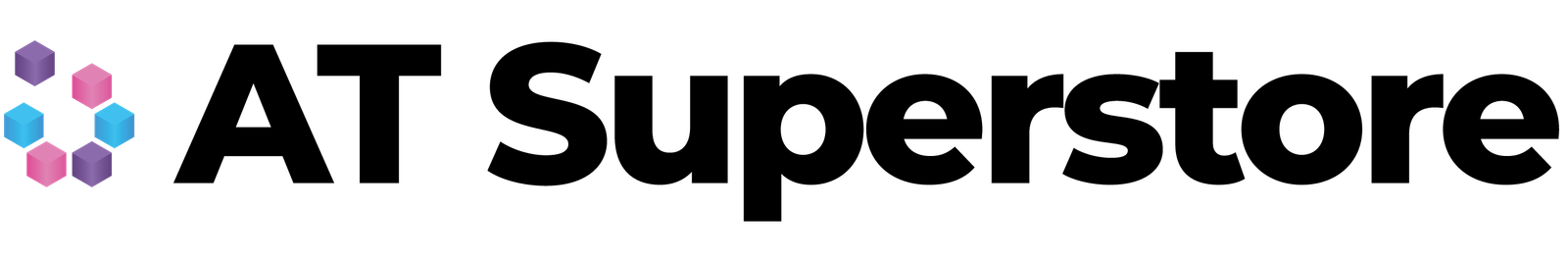Life change
Have you ever done something life-changing? In 2020, I decided to join the Open University to pursue a degree, despite feeling that I was unintelligent. It wasn’t the ideal time, as the pandemic was starting, and everything was shutting down. During this period, I was also blogging and using assistive technology.
Beginning with Claro
I got the chance to try Claro software, now part of Texthelp. Using their Text-to-Speech feature was eye-opening, as it allowed me to hear my Word documents read aloud. This software helped with PDFs, mind mapping, screen rulers, and more. I also started using a new program called Writing Helper. I nicknamed the two people I worked with Waldorf and Statler, after the Muppets’ hecklers. Their infectious enthusiasm and shared love for science fiction made our Zoom sessions enjoyable. During webinars about the software, I often felt overwhelmed and had to remind them that I was new to it all. Also attended numerous webinars about their software. As I watched their presentations, I often thought, “You’re going too fast!” I had to remind them that I was new to all this software
Writing Helper
I recently began my course and am waiting for my disability student assessment to access assistive technology. The reading workload has been significant, and I didn’t initially consider using Claro Read, which left me feeling overwhelmed. Although a 350-word assignment may not seem substantial, breaking down eight weeks of work into it has been challenging. In a conversation with a friend familiar with the Open University, I expressed my frustration. Fortunately, he offered valuable advice and shared his phone number for future support. I also faced difficulties using the Writing Helper tool, recognising its benefits but struggling to integrate it with the university’s system. Statler, who has also studied at the OU, generously offered his phone number so I could reach out to discuss any frustrations I encountered. I also encountered challenges with the Writing Helper tool. I recognised
It has potential benefits, but I struggled to integrate it effectively with the Open University’s system.
Damsel In Distress
The first of many damsel-in-distress emails went out to Waldorf. Waldorf, how do I get this to work with the Open University? The first thing I was asked to do was demonstrate how I was using the software. I found out that I was using it differently from the original plan. I worked with Waldorf over the months to discover all the benefits of using Writing Helper and to share my thoughts on how to improve it. Whenever there was an update, Waldorf received an email stating that their software was broken. I am sure at the time, he hides under the table shouting wibble! I would receive emails saying it was a new record for breaking my assistive technology. He complimented me, saying he would be out of a job if I didn’t continually find issues. It meant that changes and improvements could be made.
OrCam
Then OrCam came along and offered me a trial of their OrCam Read. It got off to a bumpy start, but I soon found the benefits of having my Open University books read to me. I was no longer falling asleep with my book pressed against my face while studying. I found that I could also use it to read from the computer monitor, and I stopped dozing off at my desk. I began keeping a diary of everything I could accomplish using the device. I thought about starting a blog to share my experiences with this assistive technology. I was invited to try out a prototype called OrCam Learn, but it had a rocky start. I even considered burying it in the garden due to the issues I had connecting it to the app.
Texthelp
Claro became a part of Texthelp, and I was invited to technology demonstrations when they visited Scotland. I saw software such as Read and Write, Equatio, Global Autocorrect and Tasks. As it was during the pandemic, these events were tranquil. The funniest one was that I was the only person to turn up! I was invited to conferences to discuss the use of writing helpers and key speakers, such as Lord Holmes, on the topic of assistive technology. I have started using Orbit Note and looking at all the changes made to Global Tasks. This can be used on both my computer and mobile for organising my day. Thus making time management a friend!
Aventido
I have a license for TextAid Read speaker, but I’m surprised it’s not more widely used in Scottish schools. Teachers appear to be more familiar with Read & Write from Texthelp. TextAid also has a mobile app that could greatly benefit students. I’m checking to see if my friend with dyslexia has started using it, as its translation and text-to-speech features would be helpful for his work in Germany. I offered to assist him during a Teams call. Effective time management is crucial for students like me who are striving to adapt their learning styles for improved results. This support is particularly beneficial for students aged 13 and up, especially during exam preparation. I find LightKey helpful in correcting spelling and streamlining my writing. It’s frustrating that many secondary schools are still unaware of assistive technology, as it was not widely available in schools in the 1980s.
Fast forward
I’m excited to have my dream job as an assistive technology trainer! It’s rewarding to hear people say, “I never knew this technology existed; it could help me.” I’ve been using dictation software, such as Dragon, which helps me incorporate academic language into my assignments. For Apple users, Talk Type is a great alternative that’s also available on Chromebooks. As someone with dyslexia, note-taking has always been a challenge, but tools like Glean, Ed Caption, and Jamworks have simplified the process. My notes used to be messy, often filled with spelling errors, which made it hard to follow my thoughts. I also love using mind mapping software. Whether it’s MindMeister, MindView, Inspiration, or Ayoa, these tools enable creative organisation. And don’t forget, using dictation can
cut down on those pesky spelling mistakes while making writing much faster and easier! Type can significantly reduce spelling errors. Plus, typing with your voice is not only faster but also much more convenient!
AT Superstore
AT Superstore has a super website promoting assistive technology. This is important for supporting a dyslexic community. I want to see it move more into primary and secondary education. Additionally, having this technology in the workplace makes a difference in how the dyslexic community operates. AT Superstore is becoming an essential marketplace for AT within the education & workplace sector. Please check it out.